
Generate Photorealistic Raytraced Images from Real-time 3D using AI
How to use Generative AI to instantly convert real-time WebGL renders into photorealistic raytraced images server-side.
Read more

How to use Generative AI to instantly convert real-time WebGL renders into photorealistic raytraced images server-side.

Generate product thumbnails from 3D models on-demand without pre-rendering. Learn how to build scalable e-commerce galleries with GLB2PNG API.
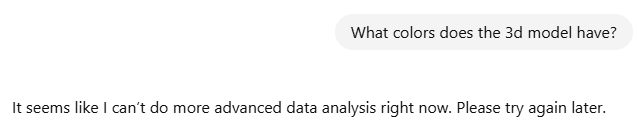
Generate screenshots of your 3D models on-demand to make LLMs visualize and understand them

Show your 3D models on your customers device without the need to install an app